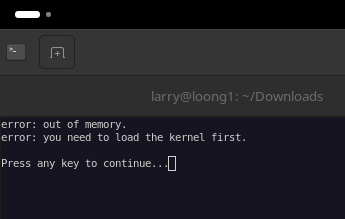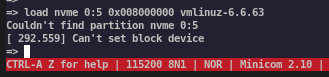SpacemiT K1 Debian 13 Desktop镜像发布啦,开箱即用!
Desktop镜像特性
尚未适配的功能
-
FFmpeg、GStreamer框架
-
视频应用
-
相机应用
-
串口蓝牙,例如 rtl8852bs
支持的硬件
镜像下载
官方:Index of /image/k1/version/debian
百度云盘: 百度网盘 请输入提取码 (提取码: vezm)
Google Drive:https://drive.google.com/drive/folders/143Ii9l68V9_X_Ryny84wsqLKmpDQ9LnX?usp=sharin
刷机
以 *.img.zip 结尾,可以用 balenaEtcher 写入 sdcard,或者解压后用 dd 命令写入 sdcard。
以 .zip 结尾,可以用 Titan Flasher 刷机,或者解压后用 fastboot 刷机。
固件 root 用户的密码:bianbu
Titan Flasher刷机参考刷机工具使用手册。
这里是项目GitHub仓库:https://github.com/jing-repo/debian-builder , 提供一键构建 SpacemiT K1 Debian 13 镜像的脚本,镜像开箱即用。
1 个赞
It seems crashes are got. @beautiful_doggie
sys: 0x0
try sd...
bm:3
j...
U-Boot SPL 2022.10spacemit-gf9de97f27-dirty (Aug 26 2025 - 01:43:51 +0000)
[ 0.223] DDR type LPDDR4X
[ 0.223] set ddr tx odt to 80ohm!
[ 0.244] lpddr4_silicon_init consume 21ms
[ 0.245] Change DDR data rate to 2400MT/s
[ 0.458] Boot from fit configuration k1-x_deb1
[ 0.460] ## Checking hash(es) for config conf_1 ... OK
[ 0.465] ## Checking hash(es) for Image uboot ... crc32+ OK
[ 0.476] ## Checking hash(es) for Image fdt_1 ... crc32+ OK
mmc_load_image_raw_sector: mmc block read error
mmc_load_image_raw_sector: mmc block read error
[ 0.528]
U-Boot 2022.10spacemit-gf9de97f27-dirty (Aug 26 2025 - 01:43:51 +0000), Build: jenkins-BSP-build-deb-759
[ 0.536] CPU: rv64imafdcv
[ 0.539] Model: spacemit k1-x deb1 board
[ 0.543] DRAM: DDR size = 16384 MB
[ 0.546] 16 GiB
[ 0.614] reset driver probe start
[ 0.616] reset driver probe finish
[ 0.643] Core: 409 devices, 29 uclasses, devicetree: board
[ 0.656] WDT: Started PMIC_WDT with servicing (60s timeout)
[ 0.661] WDT: Started watchdog@D4080000 with servicing (60s timeout)
[ 0.670] MMC: sdh@d4280000: probe done.
[ 0.677] sdh@d4281000: probe done.
[ 0.677] sdh@d4280000: 0, sdh@d4281000: 2
[ 0.681] Loading Environment from MMC... sdh@d4280000: set tx_delaycode: 95
[ 0.881] sdh@d4280000: pass window [16 73)
[ 1.006] sdh@d4280000: pass window [77 195)
[ 1.009] sdh@d4280000: pass window [196 197)
[ 1.069] sdh@d4280000: pass window [235 255)
[ 1.071] sdh@d4280000: tuning done, use the firstly delay_code:135
[ 1.223] OK
[ 1.317] Found device 'hdmi@c0400500', disp_uc_priv=000000007dea78c0
[ 1.427] HDMI cannot get HPD signal
[ 1.427] spacemit_display_init: device 'dpu@c0340000' display won't probe (ret=-1)
[ 1.445] initialize_console_log_buffer
[ 1.446] Have allocated memory for console log buffer
[ 1.451] In: serial
[ 1.453] Out: serial
[ 1.456] Err: serial
[ 1.459] Default to 100kHz
[ 1.576] Found 2 valid MAC addresses.
[ 1.681] HDMI cannot get HPD signal
[ 1.681] display devices not found or not probed yet: -1
[ 1.686] All buttons probed successfully
[ 1.691] Read PMIC reg ab value f4
[ 1.694] Failed to get fastboot key config: -19
[ 1.725] Net flash mode not enabled
[ 1.726] Failed to probe HUSB239: -19
[ 1.729] Continue to boot
[ 1.791] 79 bytes read in 7 ms (10.7 KiB/s)
[ 1.792] ## Info: input data size = 80 = 0x50
[ 1.796] load env_k1-x.txt from bootfs successful
[ 1.802] Net: RGMII interface
[ 1.804] eth0: ethernet@cac80000
[ 1.809] Autoboot in 0 seconds
[ 1.820] Try to boot from mmc0 ...
[ 1.914] product_name: k1-x_deb1
[ 1.915] match dtb by product_name: spacemit/6.6.63/k1-x_deb1.dtb
[ 1.921] select spacemit/6.6.63/k1-x_deb1.dtb to load
[ 1.926] Loading kernel...
[ 2.317] 36728832 bytes read in 356 ms (98.4 MiB/s)
[ 2.319] Loading dtb...
[ 2.363] 88384 bytes read in 23 ms (3.7 MiB/s)
[ 2.365] Loading ramdisk ...
[ 2.604] 20184657 bytes read in 219 ms (87.9 MiB/s)
No FDT memory address configured. Please configure
the FDT address via "fdt addr <address>" command.
Aborting!
[ 2.635] Moving Image from 0x8000000 to 0x600000, end=299b000
[ 2.654] ## Flattened Device Tree blob at 31000000
[ 2.656] Booting using the fdt blob at 0x31000000
[ 2.661] Loading Ramdisk to 7ca3f000, end 7dd7ee51 ... OK
[ 2.684] Loading Device Tree to 000000007ca26000, end 000000007ca3e93f ... OK
Starting kernel ...
Can someone help me?
The daily image of debian13 does not include spacemit’s BSP, so it cannot be booted. In fact, the debian 13 image we provide is also a customized version specifically for spacemit k1 (including replacing the native BSP with spacemit’s BSP)
It seems that you burned the image directly into the SD card and then started it using the SD card.
(1) From the log of loading Uboot from SPL, it can be seen that there is an error message from MMC when reading Uboot. It is suspected that Uoot may have incomplete data when loading the kernel. Please try replacing the SD card or directly burning it to the onboard EMMC
(2) If the problem persists, press and hold “s” to enter the uboot command line. If it is an SD card, execute the command: load mmc 0:5 0x008000000 vmlinuz-6.6.63. If it is an EMMC, execute the command: load mmc 2:5 0x008000000 vmlinuz-6.6.63. Then run md 0x008000000 36728832 to print out the kernel data and compare whether it is complete
1 个赞
@Jing_Liam And how can I boot this image you provided from nvme?
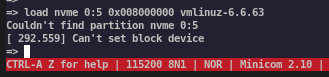
I wrote pack_dir.img to the nvme driver via dd, but, … I am so frustrated about rv.
I think the way you flash the firmware is incorrect. Please use the Titan tool to flash the. zip (not. img. zip) image to your k1 device
1 个赞
Yes, I copied the Image with incorrect operation, and now, I had copied this Image you provided to the NVMe drive via the system which boots from Micro-SD Card. However, my BPI-F3 still can’t be booted when I unplug Micro-SD Card. Can you give me a tutorial about booting the Image you provided from NVMe?
Regards,
larryw3i